Hi everyone,
Welcome to my blog. This post will show you How to Accept User Input in the right place or when the user key is pressed was Enter or Backspace, then go to the next line or delete one letter from the current row on the wordle board using javascript.
In this project, I will show you when u press a key on the keyboard, we want to place that key in the right place on the board. You're going to accomplish this by listening to the keyup event. When u press a key, you want to find out what that key was. If the key was a single letter, you want to put it in the right spot on the board.
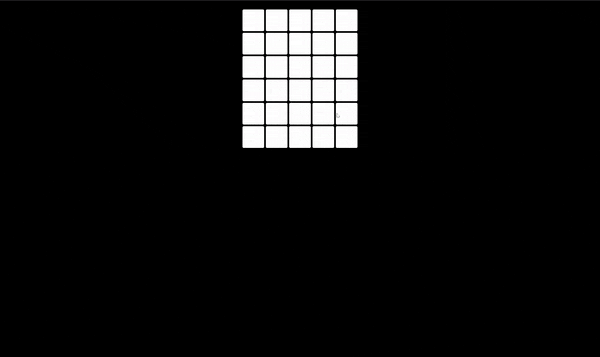
Let's see the JavaScript code
Caution:- Before you jump into this Blog...Please read my previous Blog(LINK)
//current row letter stored array
let currentWord = [];
//No. of rows = 6
let NUMBER_OF_ROW = 6;
//counting row remaining(no. of row remaining)
let rowRemaining =NUMBER_OF_ROW;
//word filling in particular row
let nextLetter =0;
//How to create Board I already covered in my previous Blog
function createBoard(){
let cont = document.getElementById("game-board");
for(let i=0;i<6;i++){
let row = document.createElement("div");
row.className="letter-row";
for(let j=0;j<5;j++){
let box = document.createElement("div");
box.className="letter-box";
row.appendChild(box);
}
cont.appendChild(row);
}
}
createBoard();
//You figure out where the right spot on the board is by checking the number of row the user has left and how many letters the user has entered so far.
//If the key pressed was Enter, you go to the next line.
document.addEventListener("keyup", (e) => {
let pressedKey = String(e.key)
//when user pressed a key "Backspace" then run deleteLetter() function
if (pressedKey === "Backspace" && nextLetter !== 0) {
deleteLetter()
return
}
//when user pressed a key "Enter" then run nextLine() function
if(pressedKey==="Enter"){
nextLine();
return;
}
//Don't allowed pressed key more than 1 letter else pressed key length==1 then run insertLetter() function
if (pressedKey.split('').length > 1) {
return
} else{
insertLetter(pressedKey)
}
if(pressedKey==="Enter"){
nextLine();
return;
}
})
//insertLetter checks that there's still space in the current row for this letter, finds the appropriate row, and puts the letter in the box.
function insertLetter (pressedKey) {
if (nextLetter === 5) {
return
}
pressedKey = pressedKey.toLowerCase()
let row = document.getElementsByClassName("letter-row")[6 - rowRemaining]
let box = row.children[nextLetter]
box.textContent = pressedKey
box.classList.add("filled-box")
currentWord.push(pressedKey)
nextLetter += 1
}
function deleteLetter () {
let row = document.getElementsByClassName("letter-row")[6 - rowRemaining]
let box = row.children[nextLetter - 1]
box.textContent = ""
box.classList.remove("filled-box")
currentGuess.pop()
nextLetter -= 1
}
function nextLine(){
rowRemaining -= 1;
currentWord = [];
nextLetter = 0;
}
Caution:- Before you jump into this Blog...Please read my previous Blog(LINK)
